價格:免費
更新日期:2016-11-23
檔案大小:7.4 MB
目前版本:1.0.9
版本需求:需要 iOS 8.0 或以上版本。與 iPhone、iPad 及 iPod touch 相容。
支援語言:英語
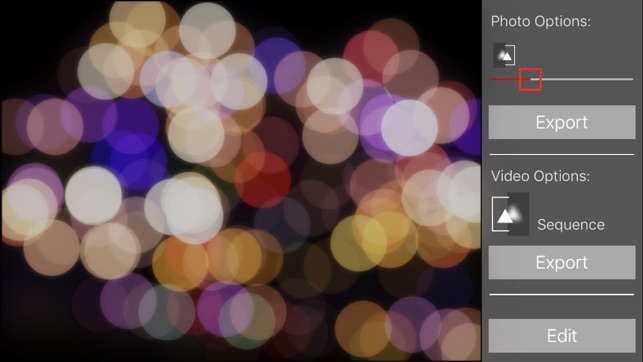
=== The Best Treat for Your Christmas Night Photos is Finally here ===
Bokeh Video Maker converts static photos into dynamic photogenic bokeh video. You can create video that gradually dissolve your sharp & clear photos into soft photogenic bokeh photos or vice versa.
=== Professional Effect Made Easy for Everyone ===
While you simply tap casually to choose where in your photo and how much area is covered with bokeh effects, Bokeh Video Maker handles the most artistically challenging part automatically for you - That is, Bokeh VM automatically calculates the bokeh colors based on your particular photo content, and it blends overlapping bokeh naturally together. Also, if you prefer a semi-bokeh effect, Bokeh VM automatically balance the softness of your original photo and the bokeh effect. As a result, the bokeh transition is always pleasant & harmony.
KEY FEATURES:
Video Output Features:
- Converts static photos into bokeh transition video
- Transition sequence from original photo to bokeh effect image
- Transition sequence from bokeh effect to original photo
Image Output Features:
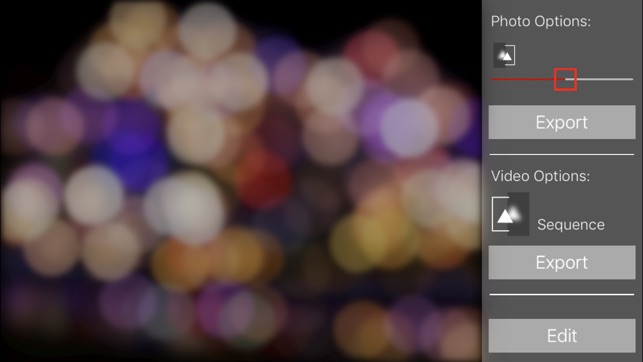
- Manual adjustment of bokeh transition level (e.g. semi-bokeh)
- Option to export semi-bokeh image
Bokeh Editing Features:
- Bokeh size adjustment with life preview
- Automatic bokeh color based on photo content
- Background image translucent adjustment
- Import photos from Camera or Photo Library
=== Quick Start Tips ===
i. Import photo from Camera or Library
ii. Tap casually on bright areas on your photo to create bokeh
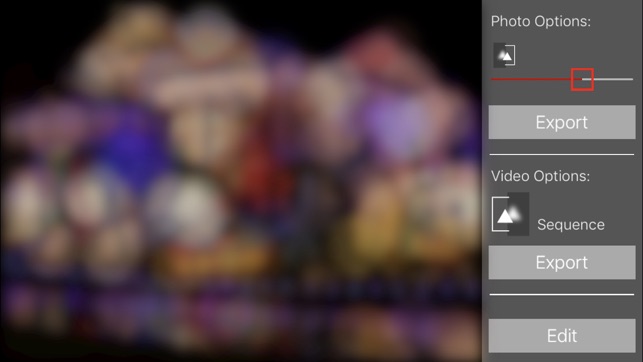
iii. Tap “Done” button to switch to export panel
iv. Tap “Export" under Photo Options to export the static bokeh image
v. Tap “Export" under Video Options to export dynamic bokeh video
=== More Bokeh Editing How to & Tips ===
- For the best bokeh video effect, tap on brighter areas, especially light spots on your photos
- Use the slider under Bokeh Options to change bokeh spot size
- Sometime you may find the original image distracting while adding bokeh effect. You can adjust the visibility of the original image using the slider under Image Options
=== Photo Exporting How to & Tips ===
- Before saving your bokeh image, you can use the slider under Photo Options to adjust the balance between the bokeh effect and the background scene
=== Video Exporting How to & Tips ===
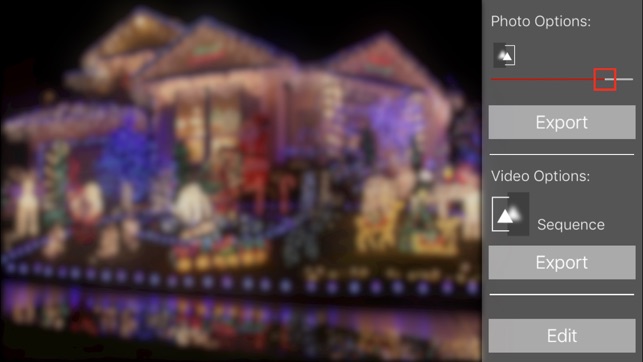
- Bokeh Video Maker allows you to export video revealing the original image from bokeh or vice versa. Tap the “Sequence” button under Video Options to toggle the video sequence

支援平台:iPhone, iPad
